Family medicine clinic offers online appointment booking and secure messaging services through Pomelo Portal* for free. Please request to be registered.
*Previously known as Health Myself
Important Notice
If it is an emergency please call 911.
The portal is strictly for non-emergency communication.
Response from the clinic maybe delayed due to unforeseen circumstances.
Patient Portal
Appointment Booking
Eliminate phone waiting on hold.
Book and manage your appointments conveniently online.
Notify you if your appointment has been changed.
View your upcoming appointments.
Secure Messaging
Secure messaging allows communication directly with your clinic.
Securely send message to the medical staff with non-urgent matters.
Receive important notices and updates from the clinic.
Email is not a secure way for communication.
Family Medicine Registered Patients Access
How To Register
Step 1: Register
- If you are a patient of the clinic, please call reception (587) 316-9934 to register
- Clinic staff will send you a registration email. (Please check your junk or spam folder if you are unable to locate the email in your inbox)
- Once received, click on the registration link
- Enter your Activation code (the first four numbers of your health card)
- Create and confirm your password